Building a Push Notification service for Telegram Bots (PART 2)
In the previous post, we came up with a multi-threaded asynchronous way to send push notifications to more than 300 users as quickly as possible. Since the last article, I’ve gone from 300+ users to ~700 users, and the solution is still standing.
In this blogpost, we’ll discuss how to record all push notifications you send to our users into a database and how it can help you in learning how many users we’re actually reaching, and reason out why some messages didn’t reach our users. Additionally, we’ll be building a nifty “undo” feature so we can erase accidental messages.
In this blogpost, we’ll not be using the HTTP Telegram Bot API, but instead, a neat little wrapper library called
python-telegram-bot (henceforth referred to as ptb) which brings brevity to the code.
Using python-telegram-bot
We’ll be using the python-telegram-bot module, which is a wrapper over the Telegram Bot HTTP API. To install it, run:
pip install python-telegram-botThis is our push notification feature we came up with in our previous blog:
import os
from functools import partial
import concurrent.futures
import requests
API_KEY_TOKEN = os.getenv('API_KEY_TOKEN', 'default_token_value')
def push_threaded(message, user_list):
push_func = partial(push_t, message)
with concurrent.futures.ThreadPoolExecutor(max_workers=30) as executor:
executor.map(push_func, user_list)
def push_t(message, chat_id):
url = "https://api.telegram.org/bot{}/sendMessage".format(API_KEY_TOKEN)
payload = {"text": message,
"chat_id": chat_id,
"parse_mode": "markdown"
}
response = requests.post(url, data=payload)
return response.textWe’ll make a change in our push_t() function, to take advantage of ptb’s telegram.bot.Bot class.
import os
import concurrent.futures
import threading
from functools import partial
from telegram.bot import Bot
from telegram.utils.request import Request
API_KEY_TOKEN = os.getenv('API_KEY_TOKEN', 'default_token_value')
def get_bot():
request = Request(con_pool_size=30) # Increasing default connection pool from 1
bot = Bot(API_KEY_TOKEN, request=request)
return bot
def push_message_threaded(message, user_list):
push = partial(push_t, get_bot(), message)
with concurrent.futures.ThreadPoolExecutor(max_workers=30) as executor:
executor.map(push, user_list)
def push_t(bot, message, chat_id):
response = bot.sendMessage(chat_id=chat_id, text=message, parse_mode='markdown')
return responseYou’ll notice the get_bot() function is something different. This is because if we instantiate a Bot object with defaults like this:
bot = Bot(API_KEY_TOKEN)the ptb module uses a connection pool of 1 by default. This will prevent us from making more than one concurrent request in our threaded approach. To solve this, I went digging around the source code of telegram.bot.Bot class and found that it uses a Request object which defaults to a connection pool size of 1, which I then changed by passing my own Request object with a pool size of 30, since we don’t want more than 30 concurrent requests at any instance, as explained in Part 1. This enables us to use ptb’s fancy Bot object without running into concurrency problems.
Now, we can send our text messages through the simple sendMessage method. The Bot object allows us to send documents or any kind of media file, by utilizing its wide range of methods. This will also make it simple for us to delete messages later.
Recording Notifications into Database
I’ll only be mentioning the DB Schema I use for notifications sent out. The details of the implementation are left up to the user, though I personally use SQLAlchemy, and the model code shown below are for SQLAlchemy.
Below is the database model for storing the message that is sent out. - Each message is identified by a UUID (Universally Unique ID) - The actual text that’s sent out (text limit is kept at 4096 since that’s the max char limit supported by Telegram) - A boolean indicating whether this message has been deleted (will be useful later) - A datetime field specifying the time at which the message was created.
import uuid
def generate_uuid():
return str(uuid.uuid4())
class PushMessage(Base):
__tablename__ = 'pushmessages'
uuid = Column(String(512), primary_key=True, default=generate_uuid)
text = Column(String(4096))
deleted = Column(Boolean, default=False)
created_at = Column(DateTime, default=datetime.now)
def __init__(self, text, created_at=None):
self.text = text
self.created_at = created_at
def __repr__(self):
return '<{} | {}>'.format(self.uuid, self.text)Below is the model for storing info about whether each user received the message or not. This will be useful when we need to delete messages sent out accidentally.
- UUID for the message (from the previous model, could be a foreign key to
PushMessagemodel as well) - Chat ID of the user who was sent the message
- Message ID returned for the notification message sent to the user, this is useful when we wish to delete the message.
- A boolean value indicating whether the message was sent successfully. If the user has blocked the bot or deleted their telegram account, this value will be set to false.
- The text from the exception that’s raised when the message fails to get delivered.
class PushNotification(Base):
__tablename__ = 'pushnotifications'
id = Column(Integer, primary_key=True)
message_uuid = Column(String(512))
chat_id = Column(String(512))
message_id = Column(Integer, default=0)
sent = Column(Boolean, default=False)
failure_reason = Column(String(512))
def __init__(self, message_uuid, chat_id, message_id, sent, failure_reason=None):
self.message_uuid = message_uuid
self.chat_id = chat_id
self.message_id = message_id
self.sent = sent
self.failure_reason = failure_reason
def __repr__(self):
return '<Push Notification {} | {}>'.format(self.chat_id, self.message_id)Updating our function to create notification records
We’ll update the function we’ve previously written so that we create a database record of the push message as well as a record of message_ids sent out to each user.
import os
import concurrent.futures
import threading
from functools import partial
from telegram.bot import Bot
from telegram.utils.request import Request
API_KEY_TOKEN = os.getenv('API_KEY_TOKEN', 'default_token_value')
message_records = []
inactive_users = []
def push_message_threaded(message, user_list):
push_message = PushMessage(text=message)
db_session.add(push_message)
db_session.commit()
message_uuid = push_message.uuid
push = partial(push_t, get_bot(), message, message_uuid) # Adding message string and uuid as function parameter
start = time.time()
# ...
# Using ThreadPoolExecutor to send push messages
# ...
elapsed = time.time() - start
db_session.bulk_save_objects(message_records)
db_session.commit()
delete_users = Chat.__table__.delete().where(Chat.chatID.in_(inactive_users))
db_session.execute(delete_users)
db_session.commit()
message_records.clear()
inactive_users.clear()
return elapsed, message_uuid
def push_t(bot, message, message_uuid, chat_id):
try:
response = bot.sendMessage(chat_id=chat_id, text=message, parse_mode='markdown')
push_message_record = PushNotification(message_uuid=message_uuid, chatID=chat_id, message_id=response.message_id, sent=True)
message_records.append(push_message_record)
except Exception as e:
push_message_record = PushNotification(message_uuid=message_uuid, chatID=chat_id, failure_reason=str(e))
message_records.append(push_message_record)
inactive_users.append(chat_id)We make use of two global lists here list_of_records & inactive_users. These are used inside the push_t() function. The former list contains PushNotification records with message_uuid, chat_id, the message_id. The latter contains chat_ids of users for whom attempting to send the message resulted in an exception. We record the reason for failure (usually the user either blocked the bot or deleted their Telegram account) along with the message_id and the user’s chat_id.
The list_of_records list contains PushNotification instances, which are saved in bulk to the database at the end when the notification has been sent to all users . Bulk saving at the end helps us reduce the number of queries we have to make with the database and reduce the time taken to send out the notification since our priority is sending them as fast as possible.
db_session.bulk_save_objects(message_records)
db_session.commit()
db_sessionis my database session object. I’ve not included the import statement which retrieves this object from a different file (database.py) which might be confusing but my focus here is on architecture and not on details of implementation, seeing as how different folks might be using different techniques to interface with their database.
The inactive_users list is used to delete records of inactive users. This is also done when all notifications have been sent out. You can see the lines:
delete_users = Chat.__table__.delete().where(Chat.chatID.in_(inactive_users))
Chatis the table containing my user’s information (I know, bad name, but this table was created when I knew very little about programming and best practices, hopefully I’ll change it one of these days) and I run a SQLAlchemy ORM query to delete all records by matching theirchatIDwith the chat ids in theinactive_userslist.Deleting user records is a personal choice. I prefer to do that here even though they say never hard delete records from your database. But I’m using this in a side project where it doesn’t matter to me.
At the end of all this, we clear our two global lists with the below lines, so that they’re empty the next time the functions are called.
message_records.clear()
inactive_users.clear()The Undo Feature
Let’s be honest, there will be times where we might accidently send out test messages to our users. Like this instance when PayTM, one of the popular e-wallet services in my country with more than 200 million customers sent out a push notification to everyone…
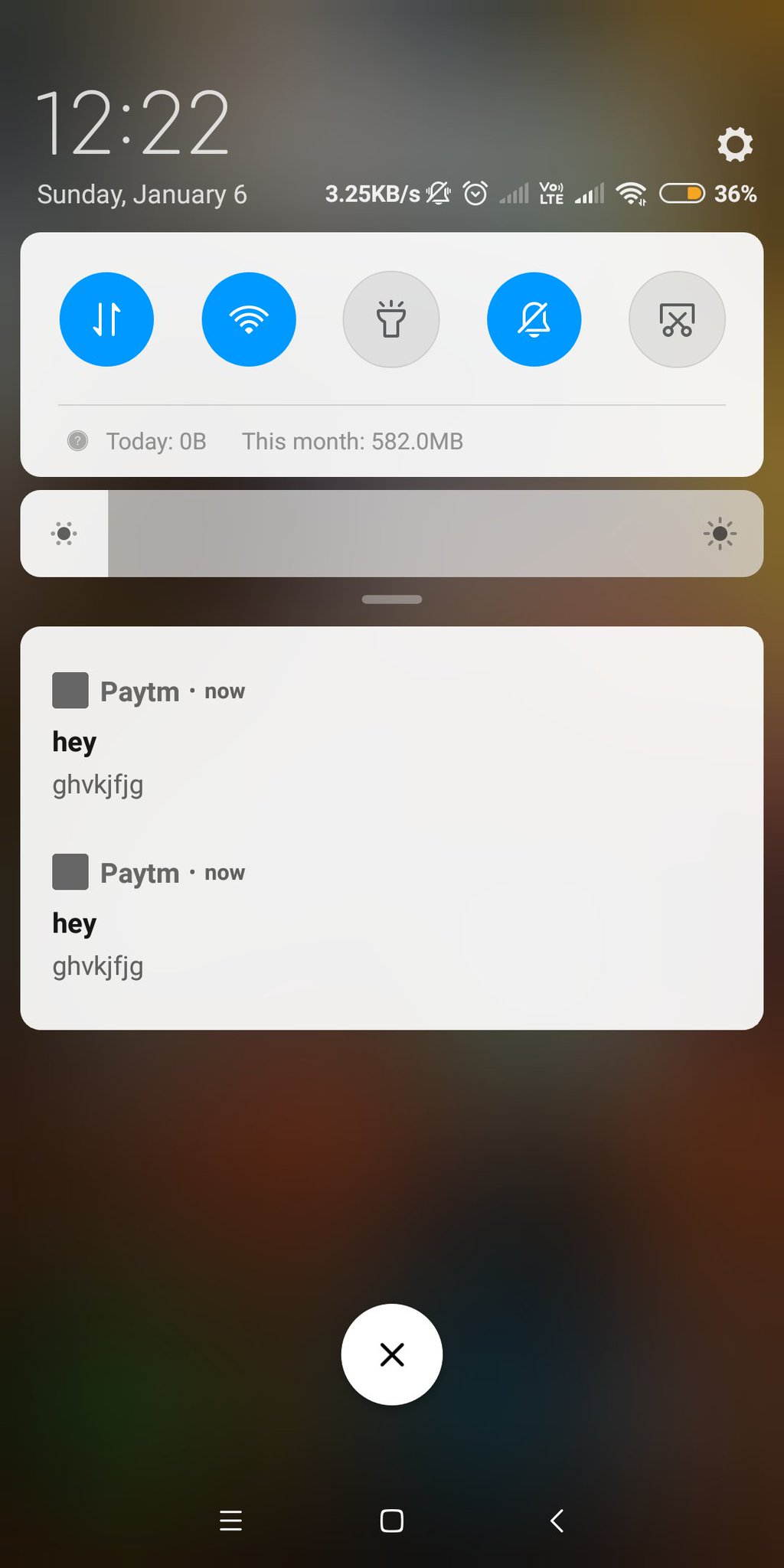
PayTM accidentally sent a test notification to all its users
They later apologized with this tweet:
We apologize for the test push notification some of you may have received from Paytm App. It was a testing error by us. We are ensuring that such errors are eliminated completely in future.
— Paytm (@Paytm) January 5, 2019
If we ever do this, we need to be able to save face. So I’ve worked up a little solution for deleting the sent messages. Remember we stored message_ids in our PushNotification model? These are necessary when we wish to delete a sent message. The Telegram Bot API requires the chat_id of the user to whom the message was sent, and the message_id identifying the particular message which we wish to delete.
We’ll be deleting the messages in the same asynchronous fashion, to speed things up.
def delete_threaded(message_id_list, user_list):
delete_func = partial(delete, get_bot())
start = time.time()
with concurrent.futures.ThreadPoolExecutor(max_workers=30) as executor:
executor.map(delete_func, message_id_list, user_list)
elapsed = time.time() - start
return elapsed
def delete(bot, message_id, chat_id):
bot.delete_message(chat_id, message_id)Each PushNotification record contains the message_uuid generated when we sent the message (which we intend to delete), the user’s chat_id and the message_id. We can easily filter out all records for a particular push message from their message_uuid like:
notifications = PushNotification.query.filter(and_(PushNotification.message_uuid == user_data['uuid'], PushNotification.sent == True))
user_list = [notification.chatID for notification in notifications]
message_ids = [notification.message_id for notification in notifications]This provides us with lists of chat_ids and message_ids, which we can pipe to the delete_threaded() function:
time_taken = delete_threaded(message_ids, user_list)The function returns the time taken to send all delete requests to the Bot API, which can be useful for stats.
Note that we’re only targeting users who actually received the message (PushNotification.sent == True).
The Complete Implementation
I’ve only given a glimpse of my implementation, highlighting the key points required to build a push notification system for your bot. You can see my full implementation in these files:
Below is my implementation in action.
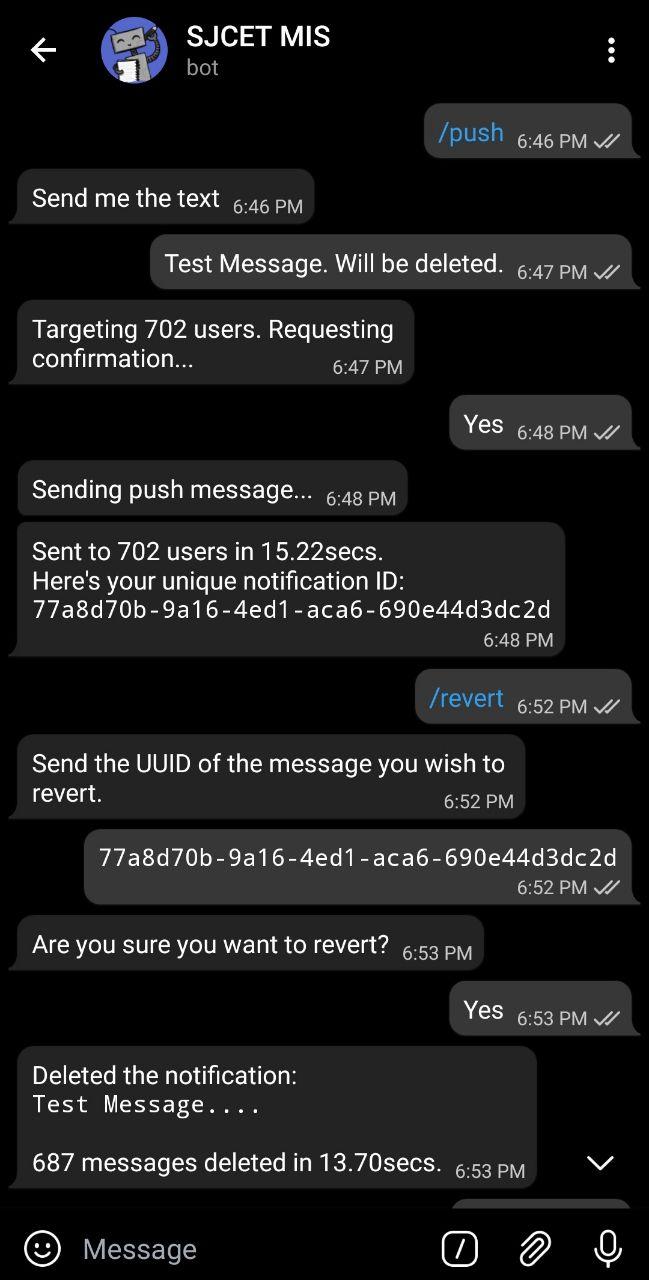
As you may have noticed, it says I’ve sent the message to 702 users, but after deleting the notification it says only 687 messages have been deleted. The reason for this is that there were some inactive users, i.e. they may have blocked the bot or deleted their Telegram account. And, I delete all inactive users from the database after I’m done sending notifications.
The count of users generated before sending the notification includes inactive members too, but while deleting the notification, only those who were actually sent the message are targeted, hence the lower number.